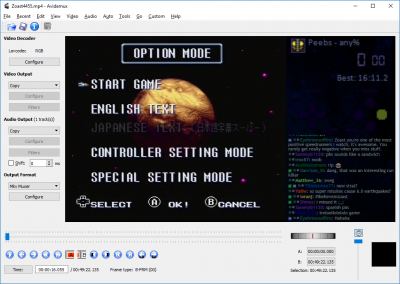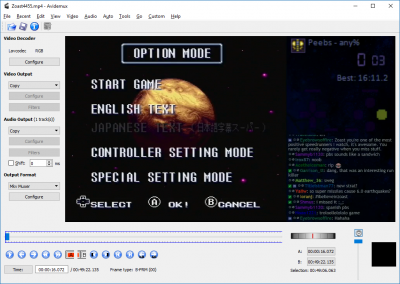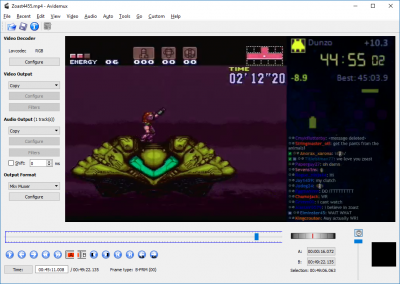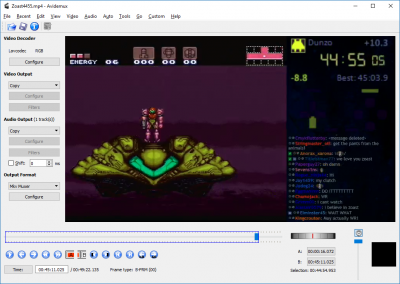Difference between revisions of "Retiming a run"
(Adding instructions on how to retime a run) |
m (Typo fix) |
||
| (2 intermediate revisions by the same user not shown) | |||
| Line 9: | Line 9: | ||
[[File:Retime1.png|400px]] [[File:Retime2.png|400px]] | [[File:Retime1.png|400px]] [[File:Retime2.png|400px]] | ||
| − | The second frame (where the missile disappears) is the first frame of the run. Write down the timestamp of this frame -- in this case, 00:00: | + | The second frame (where the missile disappears) is the first frame of the run. Write down the timestamp of this frame -- in this case, 00:00:16.072 -- or in AviDemux press "Set Marker A". |
Next, scroll near the end of the run, and find the last frame before Samus faces forward on the ship, and then the first frame she does. | Next, scroll near the end of the run, and find the last frame before Samus faces forward on the ship, and then the first frame she does. | ||
| Line 15: | Line 15: | ||
[[File:Retime3.png|400px]] [[File:Retime4.png|400px]] | [[File:Retime3.png|400px]] [[File:Retime4.png|400px]] | ||
| − | The frame where Samus is facing forward is the last frame of the run. Write down this frame's timestamp as well -- in this example, 00: | + | The frame where Samus is facing forward is the last frame of the run. Write down this frame's timestamp as well -- in this example, 00:45:11.025 -- or in AviDemux press "Set Marker B". |
| − | If you subtract the times, you get your final time for the run -- in this example, 00: | + | If you subtract the times, you get your final time for the run -- in this example, 00:44:54.953. This should match the Selection length given by AviDemux. |
| + | |||
| + | ==Other Software== | ||
| + | |||
| + | Editing software is the best method for making sure the retime is accurate. Media Player Classic, for example, does not have accurate frame timing, and could give different results on different retimings. | ||
==Caveats== | ==Caveats== | ||
If the recording dropped enough to lose both video and audio data, it's possible for this method to be inaccurate. This can be seen in [https://www.speedrun.com/Burnstar/run/mrq774gy this run of the game Burnstar], where about 3/4 of a second got dropped from the recording, and the video skips ahead. In this case, retiming this run shows the run to be faster by that margin than it actually took. | If the recording dropped enough to lose both video and audio data, it's possible for this method to be inaccurate. This can be seen in [https://www.speedrun.com/Burnstar/run/mrq774gy this run of the game Burnstar], where about 3/4 of a second got dropped from the recording, and the video skips ahead. In this case, retiming this run shows the run to be faster by that margin than it actually took. | ||
Latest revision as of 06:10, 4 August 2019
Let's say you finish a run, and you end up with a time of 1:00:00.05, and you're wondering if you actually hit sub-hour, but were just slightly off on hitting your timer button. Using video editing software, you can get an accurate time for your run.
I've heard of people using VirtualDub, but I use Avidemux, and that is what these instructions will use.
Open up your file, and skip ahead until you're near the start of your run. You can drag the slider, or you can use Up and Down to move one keyframe at a time. When you get close, you can use Left and Right to move one frame at a time.
You should find two frames -- the last frame where the missile icon appears, and then the first frame where it disappears.
The second frame (where the missile disappears) is the first frame of the run. Write down the timestamp of this frame -- in this case, 00:00:16.072 -- or in AviDemux press "Set Marker A".
Next, scroll near the end of the run, and find the last frame before Samus faces forward on the ship, and then the first frame she does.
The frame where Samus is facing forward is the last frame of the run. Write down this frame's timestamp as well -- in this example, 00:45:11.025 -- or in AviDemux press "Set Marker B".
If you subtract the times, you get your final time for the run -- in this example, 00:44:54.953. This should match the Selection length given by AviDemux.
Other Software
Editing software is the best method for making sure the retime is accurate. Media Player Classic, for example, does not have accurate frame timing, and could give different results on different retimings.
Caveats
If the recording dropped enough to lose both video and audio data, it's possible for this method to be inaccurate. This can be seen in this run of the game Burnstar, where about 3/4 of a second got dropped from the recording, and the video skips ahead. In this case, retiming this run shows the run to be faster by that margin than it actually took.