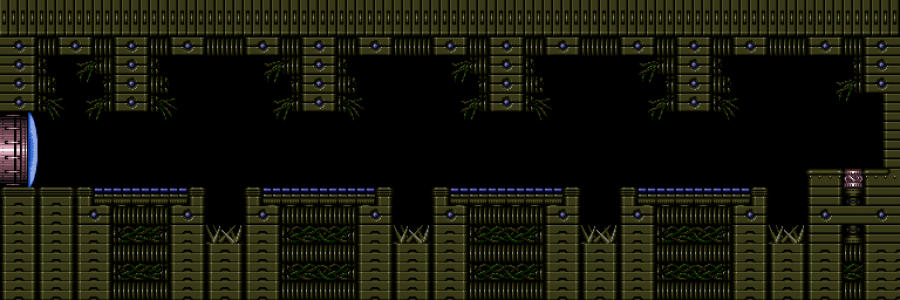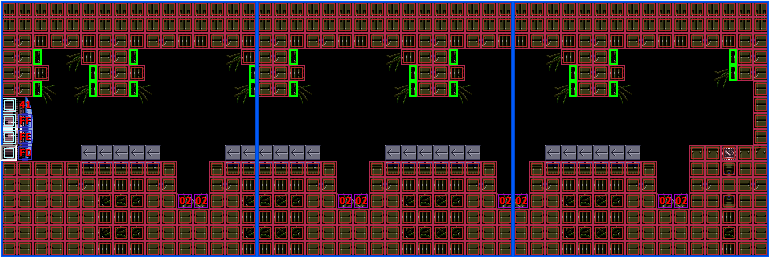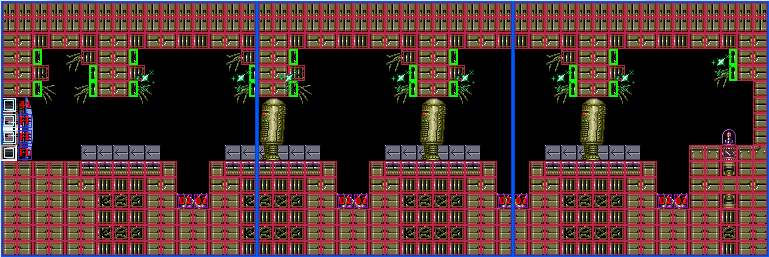Difference between revisions of "Assembly Line"
From A complete guide to Super Metroid speedrunning
(Add items section) |
m |
||
| (6 intermediate revisions by 5 users not shown) | |||
| Line 1: | Line 1: | ||
| + | {{Infobox room | ||
| + | |zone = Wrecked Ship | ||
| + | |theme = Wrecked Ship | ||
| + | |hazard = Powered | ||
| + | |visible = 1 | ||
| + | }} | ||
{{Adjacent rooms | {{Adjacent rooms | ||
|west=[[Attic]] | |west=[[Attic]] | ||
| Line 4: | Line 10: | ||
[[File:WreckedShipEastMissileRoom.png|x300px]] | [[File:WreckedShipEastMissileRoom.png|x300px]] | ||
| + | |||
| + | Room state 1 | ||
| + | |||
| + | [[File:Robot_Missile_Room%2C_state_1.png|x300px]] | ||
| + | |||
| + | Room state 2 | ||
| + | |||
| + | [[File:Robot_Missile_Room%2C_state_2.png|x300px]] | ||
| + | |||
| + | Sometimes called the "Put Me Through Room", after [https://clips.twitch.tv/HardFaintBeaverOpieOP this clip] from Oatsngoats. | ||
| + | |||
| + | == 100% == | ||
| + | |||
| + | In order to clip through the Workrobots, you need to have i-frames, and be moving towards them while they're moving towards you. | ||
| + | |||
| + | {{#ev:youtube|uGZafFytDsQ}} | ||
| + | |||
| + | == Enemies == | ||
| + | |||
| + | * [[Workrobot]] | ||
== Items == | == Items == | ||
* [[List of Missiles#Wrecked Ship 2|Wrecked Ship Missile 2]] | * [[List of Missiles#Wrecked Ship 2|Wrecked Ship Missile 2]] | ||
Latest revision as of 22:10, 26 November 2023
| Assembly Line | |||
|---|---|---|---|
| Zone | Wrecked Ship | ||
| Hazard | Powered | ||
| Theme | Wrecked Ship | ||
| Items |
| ||
| Attic | Adjacent rooms | |
|---|---|---|
Room state 1
Room state 2
Sometimes called the "Put Me Through Room", after this clip from Oatsngoats.
100%
In order to clip through the Workrobots, you need to have i-frames, and be moving towards them while they're moving towards you.