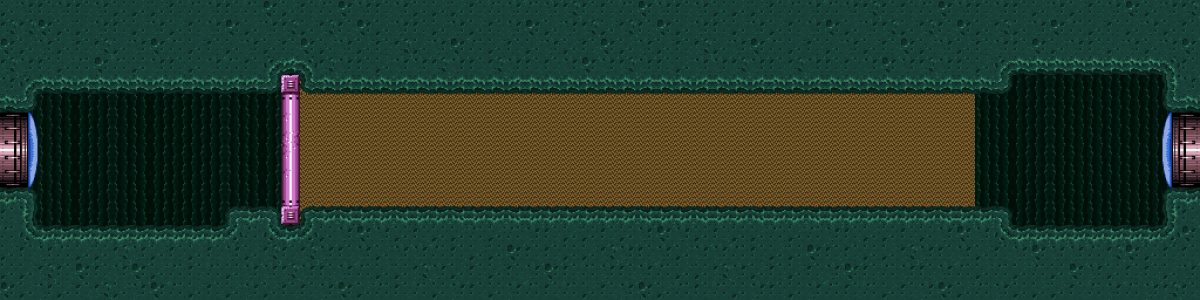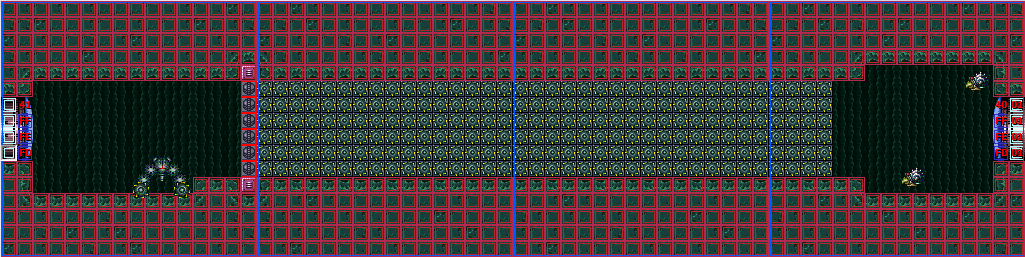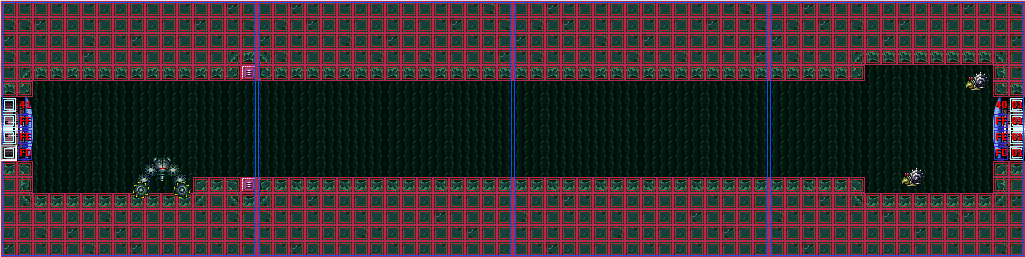Shaktool Room
| East Pants Room | Adjacent rooms | Spring Ball Room |
|---|---|---|
Room state 1
Room State 2
The memory flag for the sand being cleared is set when Samus crosses to the right side of the sand. For this purpose, Shaktool's progress of digging does not matter.
Lag Reduction
You can reduce powerbomb lag by taking damage to Shaktool. The amount of lag can be significantly affected by the exact timing of the hit; you can get up to 20 frames extra lag by being 20 frames too early, since the blinking from the invulnerability will end prematurely. You want to take the hit right as the lag would begin otherwise.
Cutting out the splash effects from entering and leaving the water can also help reduce lag, so taking the hit while running, then quickly morphing, seems to work best for humans, as opposed to simply rolling into Shaktool.
Sound Delay Removal
Going through the door transition while Shaktool is still digging sand blocks can add sound delay to the transition.
This can be mitigated by destroying Shaktool once its job is done. Care must be taken to damage Shaktool and its wheels appropriately, as they work in an unintuitive way.
Grapple Speed Up
Spamming Grapple in certain ways can speed up Shaktool by changing the shape of its arm.